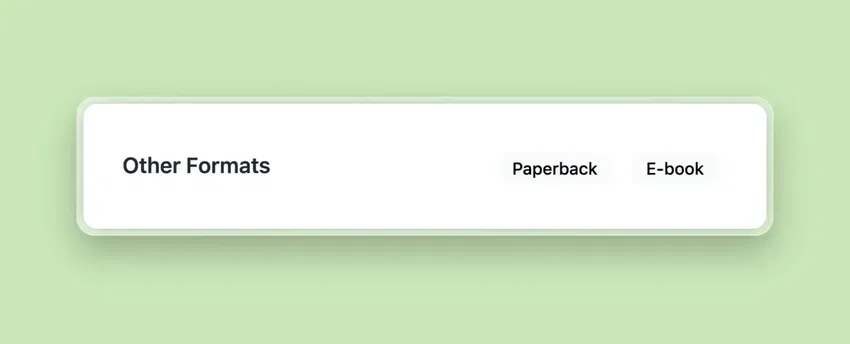
You can now link different versions of your book together on My Book Profile. Visitors will see an Other Formats section, making it easy to switch between your paperback, hardcover, e-book, and audiobook editions.
This feature gives your profile more depth and helps readers find the exact format they prefer.
Since each author’s catalog is unique, you’ll need to link your formats yourself through the ISBNdirect portal. This way, you stay in full control of how your editions connect.
Here’s how to do it:
- Log in to your ISBNdirect account, go to the Books page, and open one of your books.
- Switch to the My Book Profile tab and scroll down to the Settings section.
- Click the link icon all the way to the right of Linked Formats.
By default, the dropdown in the pop-up will suggest books with the same title and subtitle. If your other formats use a different title or subtitle, check the box “Include books with a different title or subtitle.”
You can only add books that aren’t already linked. If a book doesn’t appear in the dropdown, it’s already connected elsewhere. Linking works within an existing group, so to add a book to a group, start from a book that’s already part of it.










